The Architecture BIM e-Submission Interactive Training Videos for Revit Users were specially done and contributed by DP Architects Pte Ltd. The videos are in tandem with the architecture BIM e-submission template training guide, which was developed by BCA mainly for the benefit of Singapore Local Architecture Community only.
CHAPTER 1: CUSTOMISATION
CHAPTER 2: GETTING STARTED
CHAPTER 3: PROJECT ELEVATION/DATUM LEVEL
CHAPTER 4: SITE CONFIGURATION
CHAPTER 5: GFA TABULATION
CHAPTER 6: SITE & SITE COVERAGE TABULATION (ONLY AFFECTING SITE PLAN)
CHAPTER 7: ANNOTATION & SYMBOLS
CHAPTER 8: A&A WORKS/RE-SUBMISSION/AMENDMENTS
CHAPTER 9: ENDORSEMENT & DATA INFORMATION
CHAPTER 10: EXPORT/PUBLISH TO DWF
Sunday, November 27, 2011
Friday, November 11, 2011
BCA BIM Roadmap & BCA's International Panel of BIM Experts
BCA formulated a five-year organisation to move the cerebration business towards acceptation of the Building Information Modelling (BIM), which brings most greater integration and cooperation between developers, designers, builders and fabricators crossways the cerebration value chain.
Under the five-year plan, BCA has ordered a direct of effort the cerebration business to ingest BIM widely by 2015.
BCA hosted five internationally renowned experts from Germany, Norway, South Korea, the United Kingdom and the United States, who make up BCA's International Panel of Experts for BIM(IPE-BIM). From 31 October to 3 November 2011, the Panel met BCA and leading members of the industry to discuss a range of topics about expanding and promoting the construction industry's use of BIM. The experts said they were impressed by Singapore's BIM roadmap. The experts made several recommendations, including setting up a national digital library of standard building components to make modeling easier, and using social media to promote BIM to younger construction professionals. The public sector must play a critical role in leading the adoption of Building Information Modelling (BIM) in the building and construction sector. The need for more collaboration between public sectors of different countries in sharing best procurement policies, standards and processes. These are the view of the experts to transform the industry through a BIM roadmap in singapore.
On 03 November 2011, I was attended the seminar on BIM by BCA's IPE "Innovate, Integrate & Transform with BIM". I found an exciting programme in the seminar with BCA's IPE experts from overseas sharing their insights into how BIM is chaining the industry.
After lunch time, we gained valuable tips from experienced BIM practitioners on how they leveraged on BIM to improve their workflow and business process.
Under the five-year plan, BCA has ordered a direct of effort the cerebration business to ingest BIM widely by 2015.
BCA hosted five internationally renowned experts from Germany, Norway, South Korea, the United Kingdom and the United States, who make up BCA's International Panel of Experts for BIM(IPE-BIM). From 31 October to 3 November 2011, the Panel met BCA and leading members of the industry to discuss a range of topics about expanding and promoting the construction industry's use of BIM. The experts said they were impressed by Singapore's BIM roadmap. The experts made several recommendations, including setting up a national digital library of standard building components to make modeling easier, and using social media to promote BIM to younger construction professionals. The public sector must play a critical role in leading the adoption of Building Information Modelling (BIM) in the building and construction sector. The need for more collaboration between public sectors of different countries in sharing best procurement policies, standards and processes. These are the view of the experts to transform the industry through a BIM roadmap in singapore.
On 03 November 2011, I was attended the seminar on BIM by BCA's IPE "Innovate, Integrate & Transform with BIM". I found an exciting programme in the seminar with BCA's IPE experts from overseas sharing their insights into how BIM is chaining the industry.
After lunch time, we gained valuable tips from experienced BIM practitioners on how they leveraged on BIM to improve their workflow and business process.
Labels:
BIM
Friday, October 21, 2011
BIM BUZZ@Singapore 2011
Introduction
BCA and buildingSMART Singapore jointly organised the first international 48-hour BIM competition for both Professional and Student categories on 8 September 2011.
Participants were given information pertaining to the project on the day of the competition itself and given 48 hrs to come out with a BIM design that can demonstrate integration and collaboration across the construction value chain as much as possible. Participants were also given points for demonstration of sustainable design features.
The theme for both the Professional and Student categories is “BIM for Sustainable Design”.
Competition brief
Within the 48-hours competition, teams are required to provide the detailed BIM model and
documentation as much as possible. These included architectural and structural designs, building services designs and calculations, sun and wind analysis, energy analysis and consumption data, constructability analysis, model checking, among others.
Professional category
There are 16 teams in total.
12 teams are using REVIT and 4 teams are using ARCHICAD.
The winners are as following;
Best use of BIM for integration and collaboration>>>
Woh Hup (Private) Limited, Singapore
Best use of BIM for buildability, sustainability and constructability>>>
Aidea Team, the Philippines
Best use of BIM for multi-disciplinary use and interoperability>>>BIMER Team, WSP Group, Hong Kong
Student category
There are 21 teams in total.
20 teams are using REVIT and only Perfume1(Taiwan) team is using ARCHICAD.
The Top 3 for the Best use of BIM for sustainable design are as following;
1 - HVABIMLab, the Netherlands
2 - Team 1, Singapore
3 - Khuteambr, South Korea
BCA and buildingSMART Singapore jointly organised the first international 48-hour BIM competition for both Professional and Student categories on 8 September 2011.
Participants were given information pertaining to the project on the day of the competition itself and given 48 hrs to come out with a BIM design that can demonstrate integration and collaboration across the construction value chain as much as possible. Participants were also given points for demonstration of sustainable design features.
The theme for both the Professional and Student categories is “BIM for Sustainable Design”.
Competition brief
Within the 48-hours competition, teams are required to provide the detailed BIM model and
documentation as much as possible. These included architectural and structural designs, building services designs and calculations, sun and wind analysis, energy analysis and consumption data, constructability analysis, model checking, among others.
Professional category
There are 16 teams in total.
12 teams are using REVIT and 4 teams are using ARCHICAD.
The winners are as following;
Best use of BIM for integration and collaboration>>>
Woh Hup (Private) Limited, Singapore
Best use of BIM for buildability, sustainability and constructability>>>
Aidea Team, the Philippines
Best use of BIM for multi-disciplinary use and interoperability>>>BIMER Team, WSP Group, Hong Kong
Student category
There are 21 teams in total.
20 teams are using REVIT and only Perfume1(Taiwan) team is using ARCHICAD.
The Top 3 for the Best use of BIM for sustainable design are as following;
1 - HVABIMLab, the Netherlands
2 - Team 1, Singapore
3 - Khuteambr, South Korea
Labels:
BIM
Saturday, October 15, 2011
Sunday, October 9, 2011
Thursday, October 6, 2011
Tuesday, October 4, 2011
Saturday, October 1, 2011
FREE Autodesk Assessment Test for Autodesk Revit Architecture 2012
Autodesk assessment tests will help identify areas of knowledge that you should develop to prepare for the certification exam. After completing the assessment, you will be able to review the items you missed and their correct answers. Assessment tests can help you gauge your knowledge and focus on what you need to learn.
Now Autodesk offer FREE assessment test for Autodesk Revit Architecture 2012 until 31st December 2011.
1. Go to: http://autodesk.starttest.com/
2. Click: Professional Products under Purchase Exams in the navigation bar.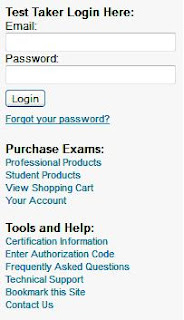
If you are outside the US and do not see the Professional Products link, go to the top of the page in the right hand corner and change your location to North America.
3. Once you have clicked the Professional Products link, scroll down to the second table and click the "add" link for the Revit Architecture 2012 Assessment Test. This adds the test to your shopping cart.
4. Enter "AU11REV" Promotional code in the promotional code box and click "apply". This will make the test free.
5. Finish the process and take your test.
Common errors with this process:
1. If you are outside the US, be sure to follow Step #2 to change your location to North America.
2. Promotional Code not valid: You selected a Certification exam (example: Revit Architecture 2012 Certified Associate ) instead of the Revit Architecture 2012 Assessment Test .
3. Be sure to type the promotional code exactly as shown in Step #4.
Good luck!
Now Autodesk offer FREE assessment test for Autodesk Revit Architecture 2012 until 31st December 2011.
1. Go to: http://autodesk.starttest.com/
2. Click: Professional Products under Purchase Exams in the navigation bar.
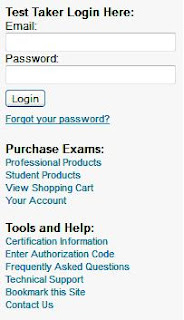
If you are outside the US and do not see the Professional Products link, go to the top of the page in the right hand corner and change your location to North America.
3. Once you have clicked the Professional Products link, scroll down to the second table and click the "add" link for the Revit Architecture 2012 Assessment Test. This adds the test to your shopping cart.
4. Enter "AU11REV" Promotional code in the promotional code box and click "apply". This will make the test free.
5. Finish the process and take your test.
Common errors with this process:
1. If you are outside the US, be sure to follow Step #2 to change your location to North America.
2. Promotional Code not valid: You selected a Certification exam (example: Revit Architecture 2012 Certified Associate ) instead of the Revit Architecture 2012 Assessment Test .
3. Be sure to type the promotional code exactly as shown in Step #4.
Good luck!
Labels:
Certification
Saturday, September 24, 2011
Are you a Certified Person?
Autodesk certifications are industry-recognized credentials that can help you succeed in your design career—providing benefits to both you and your employer.
The Building Information Model (BIM) fund aims to help firms to adopt BIM technology into their work processes to improve their productivity by defraying part of the cost incurred in training, consultancy, software or hardware.
One of the criteria for BIM fund application is your firm must employed a Certified Person (for Revit users, either Revit Architecture Certified Associate or Revit Architecture Certified Professional).To earn Certification you need to pass an Autodesk Certification Exam or a series of exams. Take a course at an ATC (NTUC LearningHub, IMAGINiT,..) and/or purchase an Autodesk Official Training Guide to prepare. Be sure to practice using the software, as direct experience using the application is critical to your success. After that take the required exam at ATC (NTUC LearningHub, IMAGINiT,..).
Reference Books
1-Mastering Autodesk Revit Architecture 2011 by Eddy Krygiel, Phil Read and James Vandezande. It is published by Sybex/Wiley Publishing, Inc.
2-The Unofficial Revit 2011 Certification Exam Guide
Free Online Test
1-Revit Associate Certification Practice Exam by Elise Moss
2-Full Exam by Cesar Escalante (IDEATE)
3-Revit Architecture Assessment Test 1 by Steven Tan (CPG)
4-Revit Architecture Assessment Test 2 by Steven Tan (CPG)
5-Revit Architecture Assessment Test 3 by Steven Tan (CPG)
Labels:
Certification
Monday, August 22, 2011
4-Day Certification Course in BIM Management by BCA Academy
This 4 day Certification Course in BIM Management is designed for CAD/BIM managers, project managers and other technical and management professionals who are keen to obtain the relevant knowledge and skills that are required to set up a Company BIM Deployment Plan and BIM Project Execution Plan.
Course Objectives
The objectives of this course are:
• to provide an understanding of BIM processes and benefits
• to educate the participants on issues associated with starting BIM project
• to equip the participants with necessary technical knowledge and skills to create Company BIM Deployment Plan and BIM Project Execution Plan
Schedule
1st Run: 17, 18, 19 & 20 Oct 2011
For more information, please see details at the following link
Labels:
BIM
Wednesday, August 17, 2011
3-Day Certification Course in BIM Modelling by BCA Academy
This 3-day Certification Course in BIM modelling is designed for draftspersons, modellers, operators and project coordinators who are keen to obtain practical BIM modelling skills to start and support a project using BIM.
https://www.bca.gov.sg/academy/courses_tests.aspx?Course_Exam_Code=CS001515
Course Objectives
The objectives of this course are:
• to provide an understanding of BIM processes and benefits;
• to enable participants to carry out a project using BIM software
• to upgrade the participants with the best practices in discipline-specific project implementation
• to familiarize the participants with the e-submission template guideline.
Schedule1st Run: 12, 13 & 30 Sep 2011 (MEP Track)
2nd Run: 19, 20 Sep & 7 Oct 2011 (Structure Track)
3rd Run: 27, 28 Sep & 14 Oct 2011 (Architecture Track)
For more information, please see the details at the following linkhttps://www.bca.gov.sg/academy/courses_tests.aspx?Course_Exam_Code=CS001515
Labels:
BIM
Saturday, August 6, 2011
IMAGINiT Technologies’ Building Information Modeling Expert Ken Yost to Speak in Singapore
Originally posted in 4-traders.com - 27th July 2011
Rand Worldwide (OTCBB:RWWI), a global provider of technology solutions to organizations with engineering design and information technology requirements, today announced Ken Yost, an IMAGINiT Technologies expert based in the United States, will be sharing his insights on Building Information Modeling (BIM) at several complimentary seminars this August in Singapore.
Mr. Yost is bringing his deep industry expertise earned over more than 20 years, to two distinct and free sessions in August. The first presentation ‘BIM for Structural Engineers’ will be held at the new IMAGINiT Training Centre and aims to help educate on the benefits of working with Autodesk Revit Structure. The second presentation ‘Collaborating with BIM: Concept to Reality‘ will be offered at the Singapore National Library and is geared to show how Autodesk products enable BIM adoption successfully throughout the building and construction process, from concept creation to project completion. Each session will be held twice, once in the morning and once in the afternoon, to accommodate the schedules of those wishing to participate.
“IMAGINiT is excited to bring one of our top thought leaders to speak about key industry issues and strategies that will help engineering and technology organizations grow their businesses by adopting new technological processes like BIM,” says Japri Maming, Singapore and Malaysia Country Manager, IMAGINiT Technologies. “Ken Yost is a seasoned CAD veteran with more than 23 years of experience working with some of the world’s top companies and is a BIM specialist who will provide deep insight to all who attend these seminars.”
A seasoned BIM consultant, Yost will demonstrate how Autodesk products combined with a strategic implementation can enable BIM to be successfully adopted throughout an entire organization.
Event Details:
Each event will include a light meal and refreshments. For further information and to register while space is available, please call IMAGINiT Technologies at +65 6226 0880 or visit http://events.rand.com/.
Rand Worldwide (OTCBB:RWWI), a global provider of technology solutions to organizations with engineering design and information technology requirements, today announced Ken Yost, an IMAGINiT Technologies expert based in the United States, will be sharing his insights on Building Information Modeling (BIM) at several complimentary seminars this August in Singapore.
Mr. Yost is bringing his deep industry expertise earned over more than 20 years, to two distinct and free sessions in August. The first presentation ‘BIM for Structural Engineers’ will be held at the new IMAGINiT Training Centre and aims to help educate on the benefits of working with Autodesk Revit Structure. The second presentation ‘Collaborating with BIM: Concept to Reality‘ will be offered at the Singapore National Library and is geared to show how Autodesk products enable BIM adoption successfully throughout the building and construction process, from concept creation to project completion. Each session will be held twice, once in the morning and once in the afternoon, to accommodate the schedules of those wishing to participate.
“IMAGINiT is excited to bring one of our top thought leaders to speak about key industry issues and strategies that will help engineering and technology organizations grow their businesses by adopting new technological processes like BIM,” says Japri Maming, Singapore and Malaysia Country Manager, IMAGINiT Technologies. “Ken Yost is a seasoned CAD veteran with more than 23 years of experience working with some of the world’s top companies and is a BIM specialist who will provide deep insight to all who attend these seminars.”
A seasoned BIM consultant, Yost will demonstrate how Autodesk products combined with a strategic implementation can enable BIM to be successfully adopted throughout an entire organization.
Event Details:
| Friday, August 19, 2011 |
| Session: BIM for Structural Engineers |
| IMAGINiT Training Centre |
| #03-01 Thye Hong Kong Centre |
| 2 Leng Kee Rd. |
| 10:00 am – Noon & 2 pm – 4 pm |
| Wednesday, August 24, 2011 |
| Session: Collaborating with BIM: Concept to Reality |
| Singapore National Library |
| 100 Victoria Street |
| 9:30 am – 1:30 pm & 2 pm – 6 pm |
Each event will include a light meal and refreshments. For further information and to register while space is available, please call IMAGINiT Technologies at +65 6226 0880 or visit http://events.rand.com/.
Labels:
BIM
Saturday, July 23, 2011
Startup Location, Project Base Point and Survey Point
Every project has a startup location (true origin), project base point and a survey point, although they might not be visible in all views, because of visibility settings and view clippings. They cannot be deleted.
The startup location is the internal project origin and fixed on the plate having 1 mile (10 miles for 2011) radius. It is equivalent to the WCS Origin in a CAD (.dwg). Based on that origin and coordinate system, you can then have multiple locations in the form of shared coordinate systems with their own origin and orientations. So if you want to move your linked files around, you have to link them by Shared Coordinates and not by Origin to Origin as that will always land them at the same spot.
The project base point defines the origin (0,0,0) of the project coordinate system. It also can be used to position the building on the site and for locating the design elements of a building during construction. Spot coordinates and spot elevations that reference the project coordinate system are displayed relative to this point.
The survey point represents a known point in the physical world, such as a geodetic survey marker. The survey point is used to correctly orient the building geometry in another coordinate system, such as the coordinate system used in a civil engineering application.
Consider the following when working with project base points and survey points:
The startup location is the internal project origin and fixed on the plate having 1 mile (10 miles for 2011) radius. It is equivalent to the WCS Origin in a CAD (.dwg). Based on that origin and coordinate system, you can then have multiple locations in the form of shared coordinate systems with their own origin and orientations. So if you want to move your linked files around, you have to link them by Shared Coordinates and not by Origin to Origin as that will always land them at the same spot.
The project base point defines the origin (0,0,0) of the project coordinate system. It also can be used to position the building on the site and for locating the design elements of a building during construction. Spot coordinates and spot elevations that reference the project coordinate system are displayed relative to this point.
The survey point represents a known point in the physical world, such as a geodetic survey marker. The survey point is used to correctly orient the building geometry in another coordinate system, such as the coordinate system used in a civil engineering application.
Consider the following when working with project base points and survey points:
- To ensure accuracy of the model, be sure the model geometry is less than 1 mile (10 miles for 2011) from the startup location of the project base point. To check this measurement:
- Use Move to Startup Location from the shortcut menu to move the project base point back to its startup location.
- Use the Measure tool on the Modify tab to measure the distance from the project base point to the model geometry.
- If the distance is more than 1 mile (10 miles for 2011), move the model geometry within 1 mile (10 miles for 2011) of the startup location of the project base point.
- Before you export a building site to a civil engineering application that accepts ADSK files, such as Civil 3D:
- Move the unclipped survey point to the location agreed upon with the civil engineer.
- Use the Specify Coordinates at a Point tool or enter the coordinates on the Site tab of the Building Site Export dialog, using the coordinates provided by the civil engineer.
- To ensure that an imported DWG site is positioned correctly in the project:
- Using the coordinates you received from the civil engineer, specify the shared coordinates of the survey point.
- Specify the correct angle for True North. Specify Positioning-Auto by Shared Coordinates to link the DWG file.
Labels:
Technical
Wednesday, July 20, 2011
From BIM Skills Competition 2011 to buildingSMART Build ASIA Live 2011 international BIM competition
Building Information Modelling (BIM) Competition 2011 is the first nationwide competition in Singapore, jointly organized by the Building and Construction Authority and buildingSMART Singapore. Held alongside the Singapore Construction Production Week, the event attracted around 140 participants from 47 teams of students and professionals participating in the 24 hours on-site competition held on 25 and 26 April 2011.
There are five categories for the competition, namely:
The 15 teams in the Students (Architecture) category comprised 44 students
The competition has unveiled Singapore’s most skilled BIM users.
(See http://sgbimcompetition.com/)
![]()
![]()
The Build ASIA Live@Singapore will be a 48 hour event which aims to showcase the
There are five categories for the competition, namely:
(a) Students (Architecture) [15 teams],
(b) Professionals (Architecture) [13 teams],
(c) Civil and structural engineering [5 teams],
(d) Mechanical and electrical engineering [9 teams],and
(e) Construction, quantity surveying and facilities management [5 teams].The 15 teams in the Students (Architecture) category comprised 44 students
from the Institute of Technical Education, the National University of Singapore,
Singapore Polytechnic and Temasek Polytechnic.Aedas Pte Ltd 1
Beca Carter Hollings & Ferner (S.E.Asia) Pte Ltd 3
BYME Engineering Hub 1
CPG Consultants Pte Ltd 4
DP Architects Pte Ltd 5
Housing & Development Board (HDB) 2
Jurong Consultants Pte Ltd 2
RSP Architects Planners & Engineers (Pte) Ltd 1
Squire Mech Pte Ltd 1
ST Architects & Engineers 4
Surbana International Consultants Pte Ltd 2
Woh Hup (Pte) Ltd 2
Institute of Technical Education
College Central, Tampines Campus 2
National University of Singapore 2
Singapore Polytechnic 9
Temasek Polytechnic 4
Others: 2
Freelancer / professionals not affiliated
with any organisation
Total 47
Total 47
The competition has unveiled Singapore’s most skilled BIM users.
(See http://sgbimcompetition.com/)
In conjunction with the buildingSMART ITM meeting in Singapore from 19 to 21
September 2011, buildingSMART Singapore is kicking off a buildingSMART Build
ASIA Live BIM international competition which we hope will create greater
awareness on BIM and IFC among industry practitioners all over the world.The Build ASIA Live@Singapore will be a 48 hour event which aims to showcase the
integrated design and collaborative features of BIM in construction. Teams from all
over the world will be allocated a site in Singapore and design brief just before the
commencement of the competition. The teams will be expected to use the arrays of
features available in BIM to create detailed designs and proposals. Teams will be
given instructions to submit their models and supporting documents at different
stages of the competition to a registered site (to be given at a later date).Competition Registration & Schedule
(a) Registration of interest by 10th August 2011 -Interested teams should register your interest of participation giving your name, the company you are working for and e-mail contact to Mr Eddy Tan at eddy.tan@nova-hub.com
(b) Registration of teams by 31st August 2011 - Teams will register their team members at the registered web-site
(c) Schedule of BIM Competition
(c) Schedule of BIM Competition
Commences on 8th Sep 2011 at 12.00 GMT
Closes on 10th Sep 2011 at 12.00 GMT
Closes on 10th Sep 2011 at 12.00 GMT
Labels:
BIM
Tuesday, July 12, 2011
Monday, July 4, 2011
BIM Adoption in Singapore Polytechnic
Singapore Polytechnic is only one Polytechnic who offers Architecture Diploma in Singapore. Below is the Architecture Education in Singapore.
The School believes that BIM an important part of challenging the creativity of the students into innovative architectural solutions. In order to formalize the integration of BIM into the curriculum, a pilot program was introduced in 2009 for final year students. A year later, the DARCH course now requires students to be able to conceptualise design ideas and develop into workable design schemes with details using BIM. As an indicator of the success of the BIM Instruction Pilot, DP Architects employed more than 60% of graduates in 2009, based on their possession of Revit skill.
The School believes that BIM an important part of challenging the creativity of the students into innovative architectural solutions. In order to formalize the integration of BIM into the curriculum, a pilot program was introduced in 2009 for final year students. A year later, the DARCH course now requires students to be able to conceptualise design ideas and develop into workable design schemes with details using BIM. As an indicator of the success of the BIM Instruction Pilot, DP Architects employed more than 60% of graduates in 2009, based on their possession of Revit skill.
Labels:
BIM
Sunday, June 26, 2011
Setting up Levels
Setting up Levels is another important procedure that you should do it before starting your project modeling. If you use the default Revit Architecture template, you will see two levels. The default BCA template comes with 10 storeys for new project (may be different from your office standard template), but you can easily define as many levels in your project as you needed.
To add new levels, open any one of the elevation views and then click Home tab > Datum panel > LevelNow the important thing to do is to change the project datum level. If you are using the BCA template, you will see two types of Level Families as shown.
Select all the level markers in any of the elevation view and then go to Properties > Element panel > change the element type to “Circle Head – Shared Datum”. After that click Manage tab > Project Location panel > Position > Relocate Project
If you are using the default Revit Architecture template, you need to create at least two types of Level Families as shown.
Select all the level markers in any of the elevation view and then go to Properties > Edit Type > Type Properties
Under Type, click Rename to rename the existing family to add “-Project Datum” behind and click OK.
Then go to Type Properties > Type Parameters > Constraints > Elevation Base dropdown list, change Project to Shared and click Apply and OK. Now you have new 8mm Head-Project Datum Family as shown.
Labels:
Training
Sunday, June 19, 2011
Starting New Project with Office Standard Template
If you want to start a new project in Revit Architecture, you need to know which template file to choose. Template files are designed to hold standard information and settings for creating new project files. Your office may have their own standard template file created by BIM Consultant / BIM Manager based on BCA’s Architectural BIM e-Submission Template.
From the application menu![]() , click New > Project
, click New > Project
You will see the New Project dialog as shown below
From the application menu
You will see the New Project dialog as shown below
Under Template file, you will see the default template. If you want to use your office standard template, you can click “Browse” and navigate to the location of the office standard template (----.rte), and then click open.
Another way to start a new project based on the default template is to use the Quick Access Toolbar. At the end of the Quick Access Toolbar,
You also can set up the default to your office standard template under options dialog. From the application menu, this time go down to the bottom and click options. In the options dialog, click “File Locations” tab. Under “Default template file” click “Browse” and navigate to the location of the office standard template (----.rte), and then click open, and then click OK. This is a one-time setting, such that the office standard template is always loaded when you launch the Revit application.
Labels:
Training
Subscribe to:
Posts (Atom)





